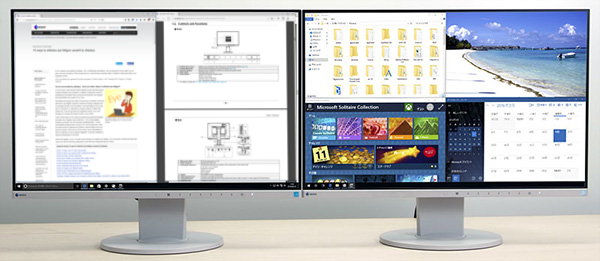
Prevent Windows from re-arranging / re-positioning when Display port Monitor goes to sleep (Multi Monitor)
The best solution found to be working on any version of Windows is
- Download file from;
http://www.ninjacrab.com/PersistentWindows/PersistentWindows_v1.0.7.zip - Extract files in "C:\Program Files\PersistentWindows"
- Copy the following code into a .REG file and double click on it. This will make the program start with Windows.
Windows Registry Editor Version 5.00
[HKEY_CURRENT_USER\Software\Microsoft\Windows\CurrentVersion\Run]
"PersistentWindows"="\"C:\\Program Files\\PersistentWindows\\PersistentWindows.exe\"" - You're done! Happy Windows!










0 comentarios:
Publicar un comentario